To use SCIM to input Chinese characters, "scim", "im-switch" and "scim-tables-zh" should also be installed.
The package of "scim"
The package of "im-switch"
The package of "scim-tables-zh" (Different tables are for different kinds of language.)
Set up SCIM
I can choose "System", "Preferences" and "SCIM Input Method Setup".
SCIM Input Method Setup
I like showing the ToolBar all the time. I choose "Always".
Change the settings related to the user's preferred language
Type "dpkg-reconfigure locales" as a superuser in Terminal. Use the space bar to select and deselect the options of Chinese characters, e.g. zh_CN, zh_TW and zh_HK. Use UTF-8 as the preferred version. Use the arrow keys to navigate. Use the Tab key and Enter key to confirm or cancel. Choose Ok.
Reload settings
Maybe, I need to restart the computer to make SCIM work. I may also choose "Reload Configuration" after (right-)clicking on the SCIM icon.
To start using SCIM, choose the right input method, e.g. CangJie 3 is a popular input method.
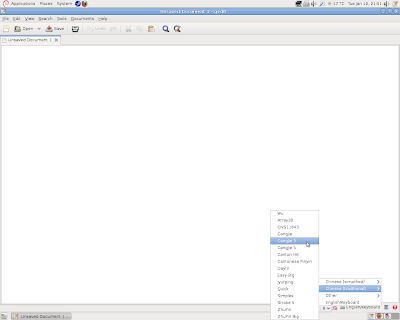
Example in LibreOffice Writer
See another page to use Chinese in LibreOffice Writer.
SCIM supports Traditional and Simplified Chinese, Japanese, Korean and many other kinds of language. More details can be found on this page.
The technical name of SCIM is "Smart Common Input Method".








No comments:
Post a Comment