Start > All Programs > OpenOffice.org (version, e.g. 2.3) > OpenOffice.org Draw
[for Microsoft Windows users]
Other users may go to [http://support.openoffice.org] for support.
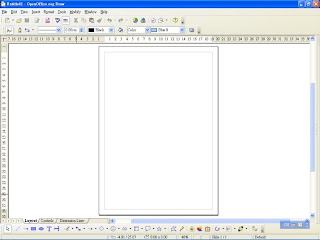
I change the page layout first. I prefer a "landscape" view of the page. Go to Format > Page.
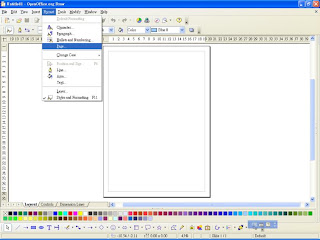
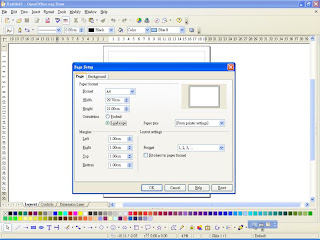
You can also change the page size such as A4, A3, A2, screen, slide, etc.
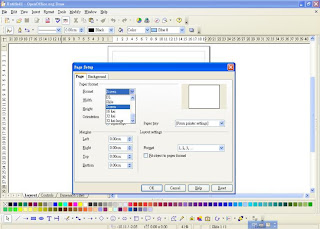 Press OK.
Press OK.Continue: Mind maps with OpenOffice.org Draw? Related functions.
No comments:
Post a Comment